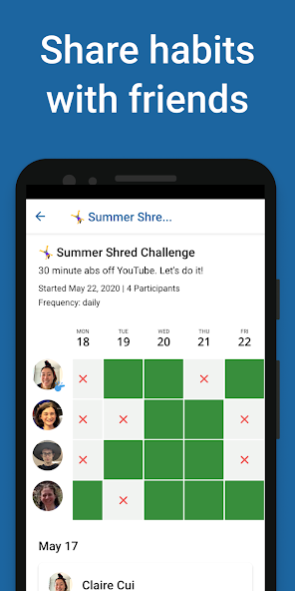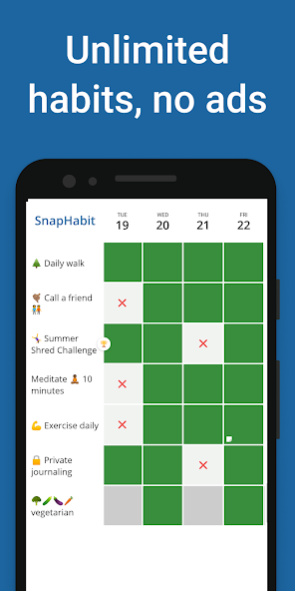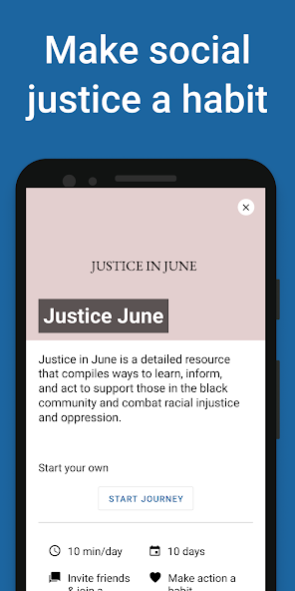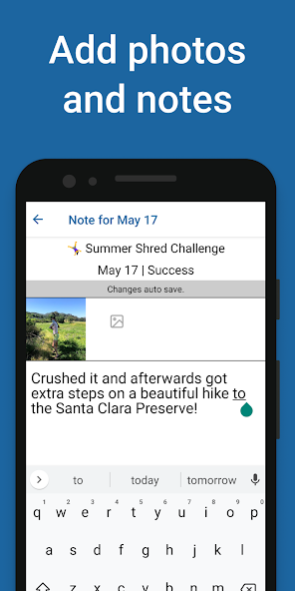SnapHabit - Accountability and 1.13.0
Free Version
Publisher Description
SnapHabit is the best way to share a habit with friends. Exercise, fasting, meditation, reading... by sharing your habits, you stay accountable!
SnapHabit lets you customize your habits to fit your life. You can share your group exercise habit with your friends, while keeping your fasting goal private. Set your habits as daily, weekly or scheduled days. Add notes and photos to each habit to journal about your success, or track your progress over time with streaks and graphs.
*What early users have told us:*
"This was the only app I found that let me share the same habit with friends" — Angie L, California
"It's a new, positive way for my friends to stay in touch." - Ben R, New York
*Features*
• Share the same habit with friends, or do habits solo
• Free, no ad, unlimited habit tracking
• Daily, weekly or scheduled habits
• Chat: Send friends messages and photos directly in SnapHabit for extra accountability
• Motivating charts and streaks
• Notification reminders to encourage building healthy habits together
About SnapHabit - Accountability and
SnapHabit - Accountability and is a free app for Android published in the Food & Drink list of apps, part of Home & Hobby.
The company that develops SnapHabit - Accountability and is The OpenDota Team. The latest version released by its developer is 1.13.0.
To install SnapHabit - Accountability and on your Android device, just click the green Continue To App button above to start the installation process. The app is listed on our website since 2020-06-30 and was downloaded 2 times. We have already checked if the download link is safe, however for your own protection we recommend that you scan the downloaded app with your antivirus. Your antivirus may detect the SnapHabit - Accountability and as malware as malware if the download link to io.gravitech.habit.staging is broken.
How to install SnapHabit - Accountability and on your Android device:
- Click on the Continue To App button on our website. This will redirect you to Google Play.
- Once the SnapHabit - Accountability and is shown in the Google Play listing of your Android device, you can start its download and installation. Tap on the Install button located below the search bar and to the right of the app icon.
- A pop-up window with the permissions required by SnapHabit - Accountability and will be shown. Click on Accept to continue the process.
- SnapHabit - Accountability and will be downloaded onto your device, displaying a progress. Once the download completes, the installation will start and you'll get a notification after the installation is finished.